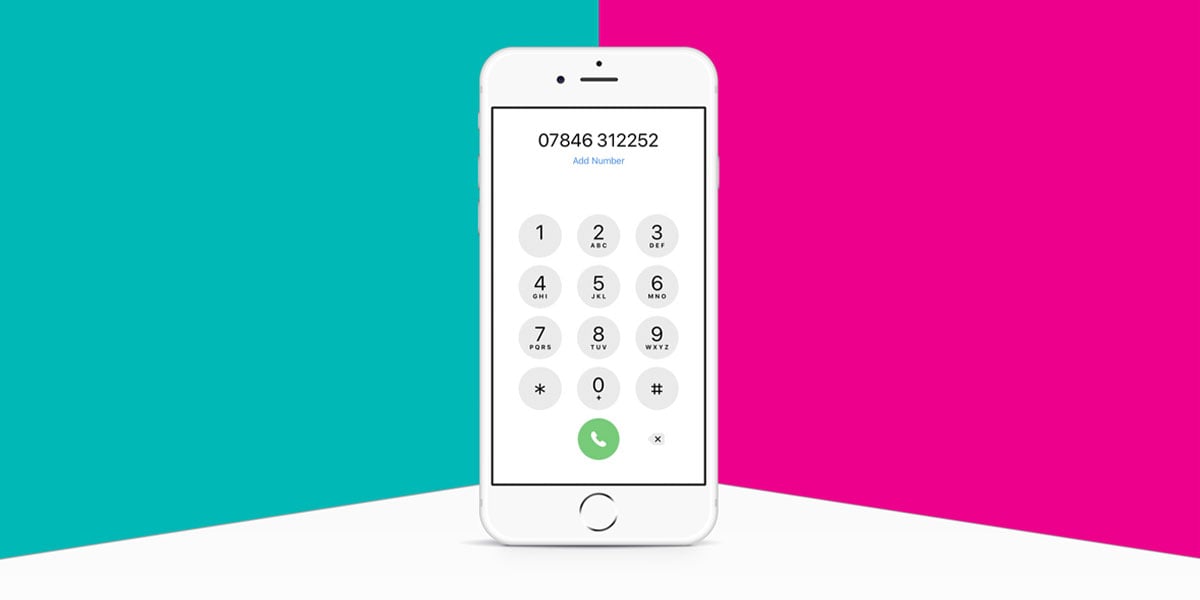
03 Feb Keeping your mobile number
Sometimes, keeping your mobile number is the most important part of getting a new contract and we’re here to tell you how you can do that. Whether you’re changing networks or sticking with your current network, we’ve got what you need to know.
Everything you need to know about a PAC
So, what is a PAC? To put it simply, it’s the code you use to transfer your current mobile number from one network to another. You can’t use a PAC when you’re staying with your current network, only when joining a new one. When you provide us with a PAC, we will enter this code at the point of connection. Once the port completes, your old number will transfer over to your new contract. This means that your old contract is now cancelled.
It can take up to 48 hours for a number to port across completely. This is 48 hours from when you first put the SIM card into a phone. If you do not put the SIM in a phone, you risk cancelling the port. We cannot guarantee that your number won’t port if you don’t put it in a phone though. It’s also unlikely that your port will take place over the weekend. We usually suggest waiting until the weekdays for your number to port.
To get hold of your PAC, you will need to text ‘PAC’ to 65075. After a few seconds, you’ll get a text back with a 9 character code. This takes the format of ‘ABC123456’. When you are at the checkout, you will need to enter the entire code, not just the numbers. If you don’t want to port your number yet, this is fine. You can contact the new network with your PAC as soon as you’re ready to port.
Alternatively, you don’t have to provide a PAC. This just means that we will give you a new number and your old contract will stay live until you cancel it.
Everything you need to know about a STAC
A STAC is similar to a PAC, but not quite the same. A STAC is a code that allows you to take a new number with a new contract whilst cancelling your old contract. Of course, this does mean that you’ll lose the old number, there’s no way of getting this back. You can only use a STAC when you’re moving to a new network. It cannot be used when staying within your current network.
The STAC process can take up to 48 hours from the point the connection is raised. If you’re still using your old SIM card, it’s likely that you’ll lose access to the airtime contract. You will need to be using the new SIM provided in your package to make use of your new contract. The cancellation may not occur over the weekend so we suggest waiting until the week before querying about the port.
To get your STAC, you will need to text ‘STAC’ to 75075. You will get a text back in a matter of seconds with a 9 character code in the format ‘123456ABC’. It’s important that you provide the entire code as it is shown on the text. If the incorrect code is provided, we will not be able to complete the cancellation.
You do not have to provide a STAC. This is only for people who need a new number and their old contract cancelled down. Please make sure this is what you need as once the STAC is in process, we have no way of cancelling it. Once a number is cancelled, you cannot get it back. If you don’t provide a STAC, you can contact your old network to cancel the contract when it is convenient for you.
Alternative ways to keep your mobile number
If neither of these methods seem to be what you’re looking for, it’s likely that you’re trying to stay within the same network. The only way of keeping your mobile number whilst staying with your current network is to upgrade. If you’re already with EE and want to upgrade, give us a call on 0333 900 1155 and we’ll be happy to find your perfect deal. Unfortunately, you cannot take out a new contract on EE if the mobile number you want to keep is already with them.
If you are trying to upgrade on any other network, you will need to contact them directly. We do not offer upgrades on any other networks.
Now you know all the ways of keeping your mobile number, you’re ready to choose your new contract. View our deals to save money on the latest smartphones.

