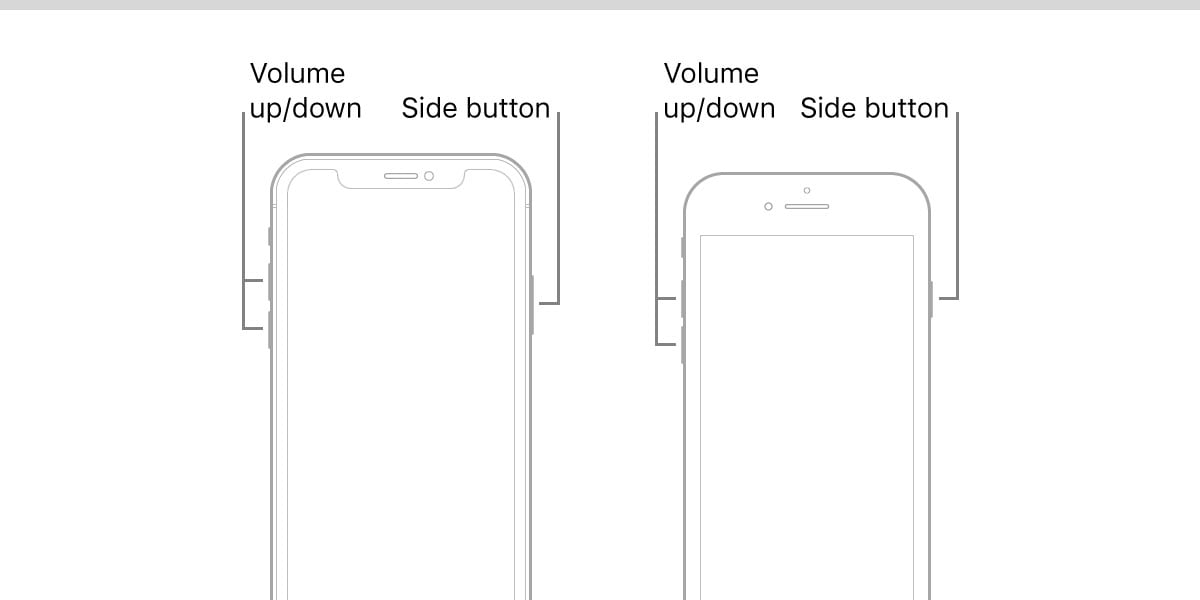
21 Feb How to restart an iPhone 8
Knowing how to restart an iPhone 8 is one of the first things you’ll want to learn. Whether it’s because you’re phones running slower than normal or an app has frozen, you’re going to need it!
There are a few methods to restarting your iPhone 8, some more long winded than others. You just have to find the best one that fits you. Which method you use also depends on which type of restart you have to do, a soft reset or a hard restart.
How to soft reset an iPhone 8
A soft reset is the easiest way of restarting a phone. You don’t have to worry about losing any data or having anything deleted from your phone. You’ll want to use this method of restarting when your phones playing up slightly, but you can still navigate around it. By this we mean if it’s running slower, an app isn’t opening as it should, music won’t play, all those inevitable things.
First, you need to hold down the lock button, on the edge of the phone, for a few seconds. A slider will appear at the top of the screen saying, ‘swipe to power off’. Pull this across from left to right and your phone will begin you power off. You may see a little buffer wheel very faintly, once this disappears, your phone will be turned off.
To turn your phone back on, you need to hold the lock button until the Apple logo pops on screen. After a few seconds, the phone completely turns back on. You will need to enter your pin to enter the phone.
How to hard restart an iPhone 8
A hard reset is for moments when your phone is completely unresponsive, this tends to happen as it gets older. Apple also call this method a force restart. Just like the previous method, no data will be lost and nothing will be deleted from your phone.
It is a little bit more difficult to do this method. First you want to press the volume up button, then the volume down and then hold the lock button for a few seconds. Make sure you hold that lock button until the Apple logo appears on the screen. Your lock screen will soon reappear and ask you to enter your PIN for security purposes.
If your phone is continuously needing force restarts, you will probably want to pop into your nearest Apple store and have it looked at. If you’ve had the phone less than a year, they should be able to repair this for you under warranty.

