
02 Nov Tips and Tricks To Get More From Your LG G7 ThinQ
Your LG G7 ThinQ is a device which can offer users a lot of different experiences and options. There’s no doubt that even when it’s fresh out of the box, this is a phone worth investing time and money.
However, optimising the device is a challenge sometimes, especially if you don’t know your way around the phone. This unfamiliarity can be a real shame because many people are missing out on some impressive features. We’re going to be taking a look at some different tips and tricks to get more from your LG G7 ThinQ so that you can enjoy it as much as possible.
Work With The Boombox
There’s a feature which is pretty unheard of in modern phones, but it’s one which LG are delighted to offer. It’s called the Boombox and is in the hardware of the phone automatically. What this does is work with the speaker to amplify the audio capability whenever you put the phone down onto a surface. The resonating makes the audio much louder, so it is worth exploring.
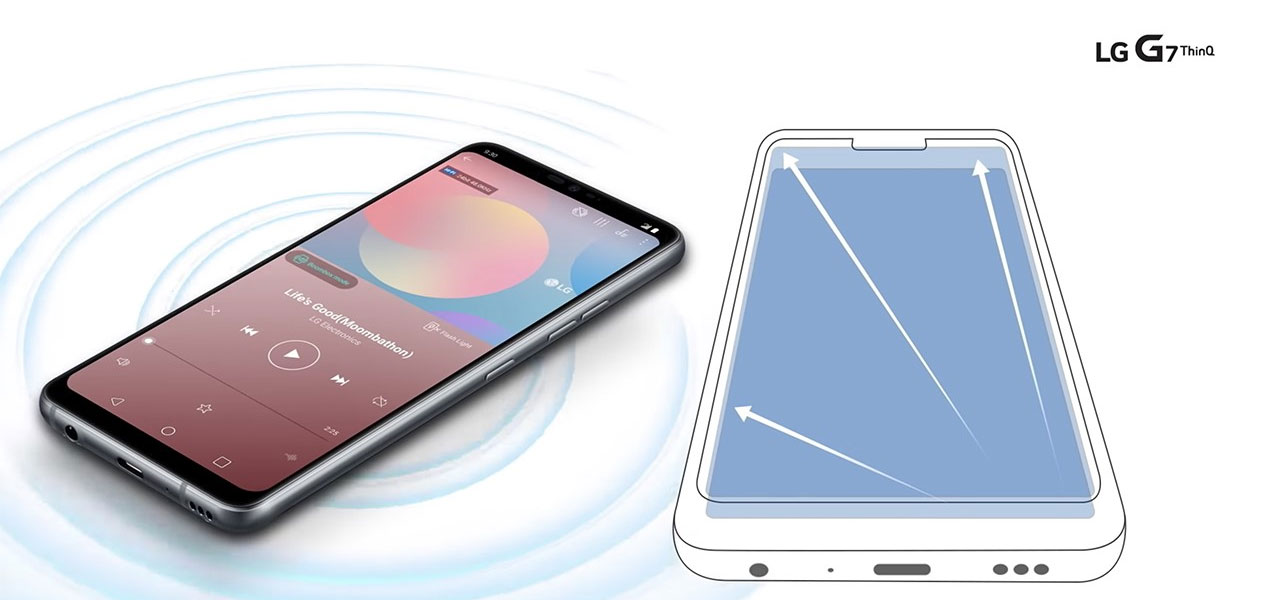
Apps Drawer Is Still Here
The apps drawer is designed to make your life that bit easier and prevents cluttering up of the home screens. However, it’s not the default layout – LG instead opted for a home screen menu similar to its competitors. If this isn’t for you, then you should head into the Settings, then onto Display, through to Home Screen and then choose Select Home. You can then customise your systems to your liking, which means that there’s a way back to the more familiar layout for devoted fans.
Try Out Context Awareness
Machines in the modern era learn from their surroundings and adapt to give a better user experience. For the LG G7 ThinQ, this takes the form of Context Awareness. To activate this function, you switch it on and let it work its magic.
What you’ll soon discover is that LG has set the phone to make changes to its systems based on your location. To give an example, it may automatically switch your phone onto loudspeaker when you leave your house, or toggle Wifi depending upon where you go. It means that some of the usual things we have to do upon reaching a new area, like connecting to the internet or logging onto a system, are all done for you.
All in all, these are just a few of the different things that you can do to make sure that you are getting the most from your LG G7 ThinQ. It’s a competent phone and can offer a lot to users, but it falls to you to discover all of the unique perks and benefits which can come from having such a sleek and advanced system. Every owner of a ThinQ will want to experiment to find what works best for them, and this will mean that your settings will be different from those of a friend. However, it’s going to be an enriching experience to look through all the settings, so you should invest that time.

