
18 Oct Top Scanner Apps For Your Phone
If you have a home printer, you might have the function to scan documents built in. If you work in an office, it is almost certain that there will be a scanner somewhere on the premises. However, that is not always helpful, and sometimes you need to scan a document wherever you might be.
Many smartphones now have such good camera facilities that scanning from the phone has become a great added extra. There is a myriad of apps on offer that help you turn your handset into a portable scanner. Once you have scanned the document, you can then store it in many formats including using cloud-based storage which means you can move it, pick it up elsewhere and edit it really easily. Some of the scanning apps even have OCR support which gives you even more functionality.
Here are some of the best scanning apps we have found, and a quick rundown of their benefits to help you get started. There are lots of apps on offer, and these are just a few suggestions, so it is worth downloading a couple and having a play as the functionality is great in all of them, sot the best one for you will come down to personal choice.
Tiny Scanner
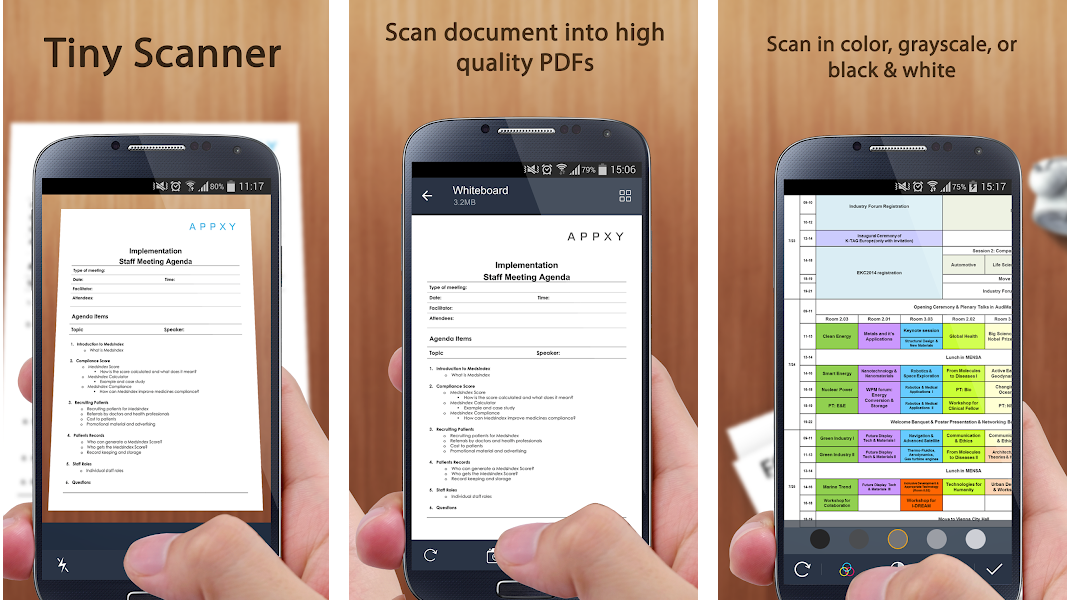
The developers at Tiny Scanner are proud to offer this PDF scanner app that gives your phone instant scanning facilities. You can scan pretty much anything you like from documents to receipts, photographs to reports and anything in between.
The scanner is fast so you won’t be waiting around for your document to complete. Once you have scanned the item into the app, you can choose to store it as a PDF or image on your device. Within the app, you can create folders and organise your scan images.
You can also share them in a variety of ways, send them to Dropbox or Evernote, upload them to your Google Drive, One Drive or Box, email them to a colleague or use wifi to send them to another device on the network. Once you have an image, this can, of course, be saved to your camera roll. You can choose to scan in full colour, black and white or grayscale, and the app will automatically detect the edges of the page.
You can choose the size of the page, A5, A4, etc., and once saved your folders and scans can be organised by thumbnail or list view. The app has a password protection element and can run on phones and tablets so you can view your account on more than one device.
Simple Scan App
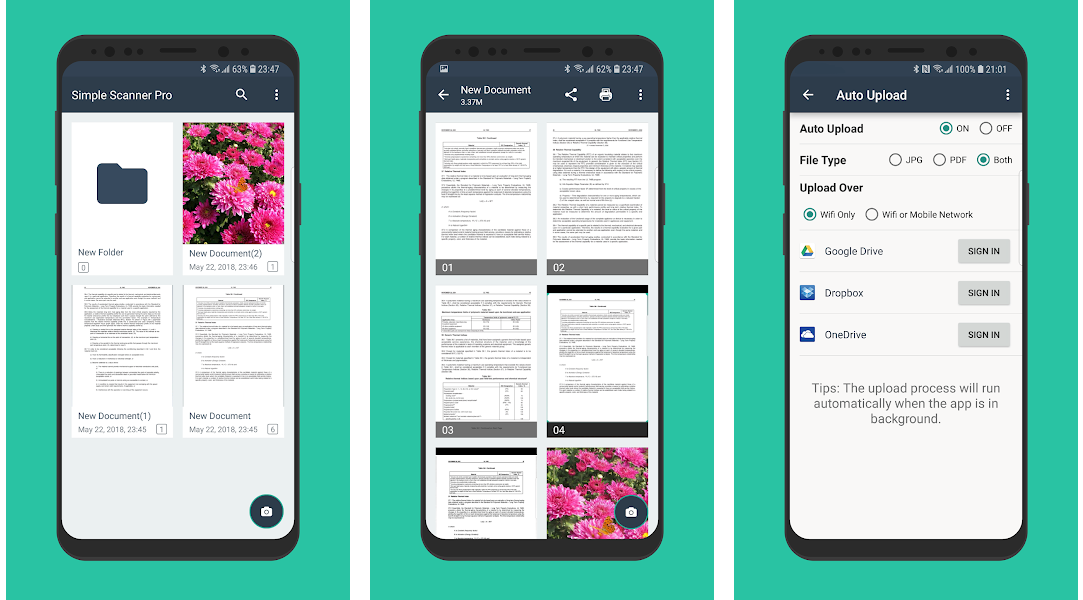
Another great free app that lets you harness the power of your mobile to scan documents wherever you might be. Again you can scan anything you like from bills to legal documents and store them safely and efficiently onto your mobile device. You might need to scan things to upload them to accounting software or send them to someone else; the reason doesn’t matter when you have this useful app, all that counts is the functionality. Save your files as pdf for jpg format which gives you great functionality.
The app can work with many storage locations including WhatsApp, Evernote, Dropbox and more. This is an easy to use initiative app that will have all your documents sorted in no time at all. In-app purchases mean you can add OCR text recognition support and many other features. A free to use app that offers a great amount of functionality.
Adobe Scan App
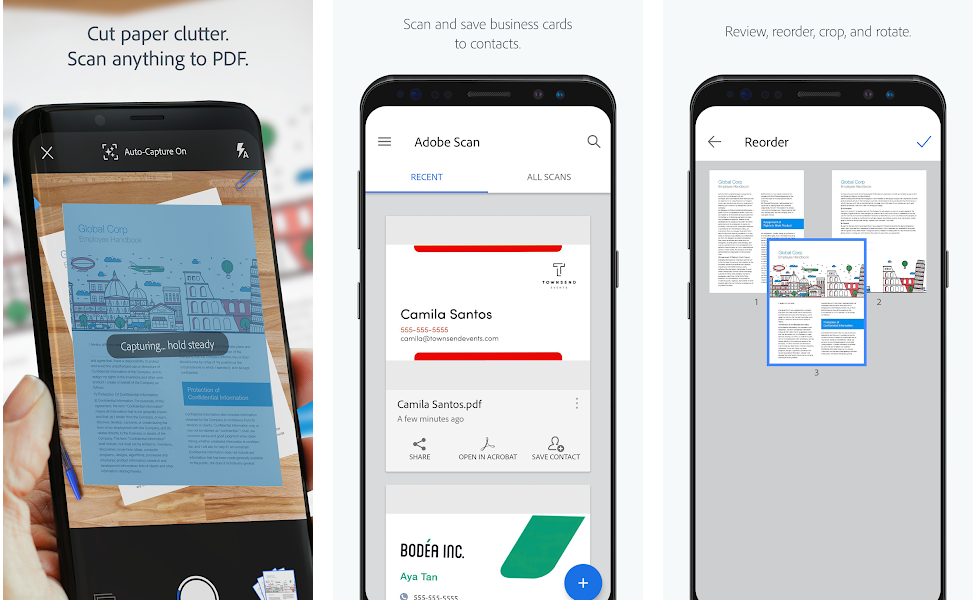
If you like a recognised name behind your apps, then you might want to consider the Adobe Scan app. This is a free app that not only scans your documents but offers built-in text recognition (OCR). The scanner is fast, and once you have captured your image, you can enhance the copy by cropping, rotating, reordering and adjusting the colour if needed.
OCR enables you to create a PDF by creating a high-quality document that works with Adobe Acrobat Reader which can then be further edited and amended to suit the need. This is a great app that offers loads in the way of functionality. Scanning a document also give you the option to link to Acrobat Reader so that you can highlight key sections and make notes if needed.
Scanning business cards is timesaving as the app will automatically identify and save the contact details to your device without you having to enter them. Convert your scanned document to MS office so that you can sign and send for tracked signatures from others with ease. There are so many great features within this app it is well worth giving it a try.
Clear Scan App

So, by now you will have become familiar with what mobile scanning apps are capable of, and Clear Scan is another great possibility. With this app, you can again scan anything you need to capture with the app developers proudly boasting that whiteboards and sketchbooks can also be preserved forever in a scan format. The scanner is fast and efficient and again gives you the opportunity to store your image as a JPG or a PDF file depending on what you need. You can choose to scan the whole document or crop the scanning area to a specific section which is really helpful.
The image can be altered once scanned to remove any shadows or adjust the brightness which is helpful. Once saved you can rename the document, print it via Cloud Print and save it to a variety of locations including OneDrive and Dropbox. The app features OCR support which means you can transfer images to text for easier searching, editing and sharing capabilities.

